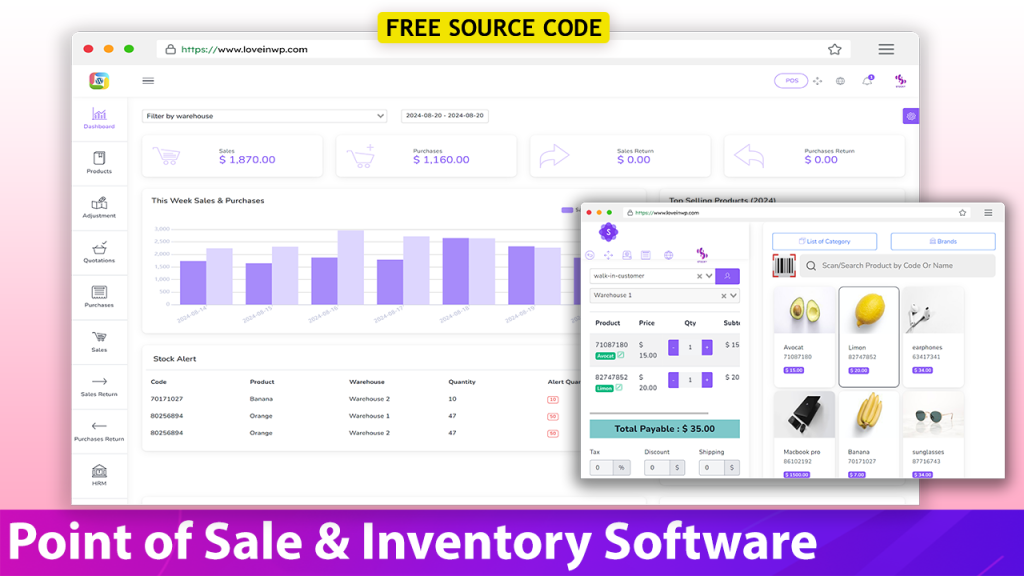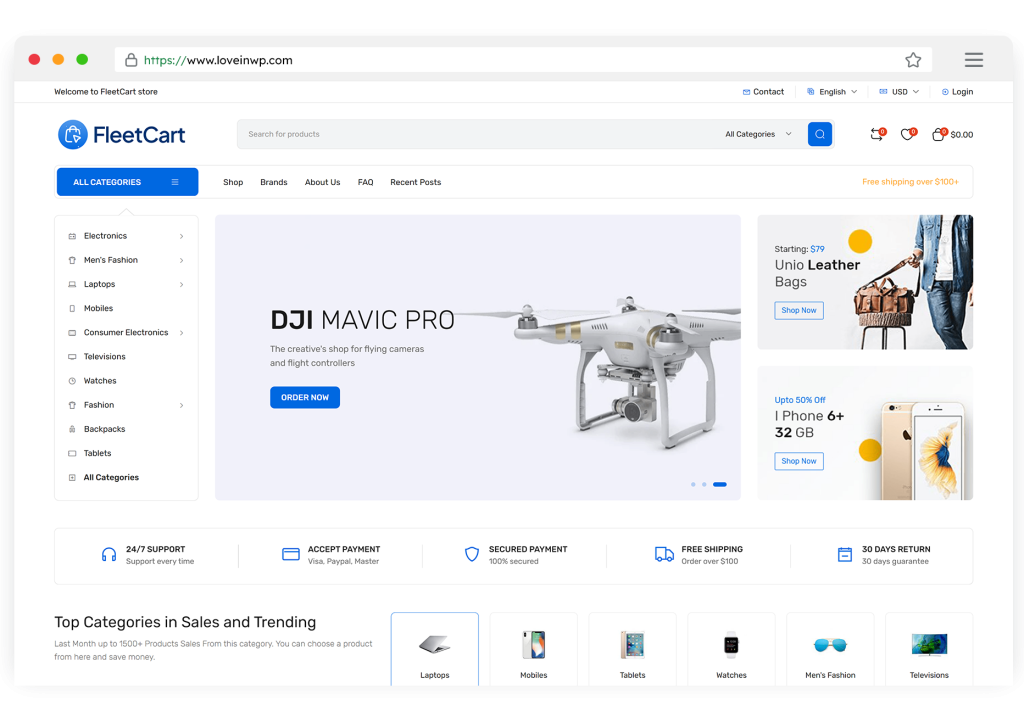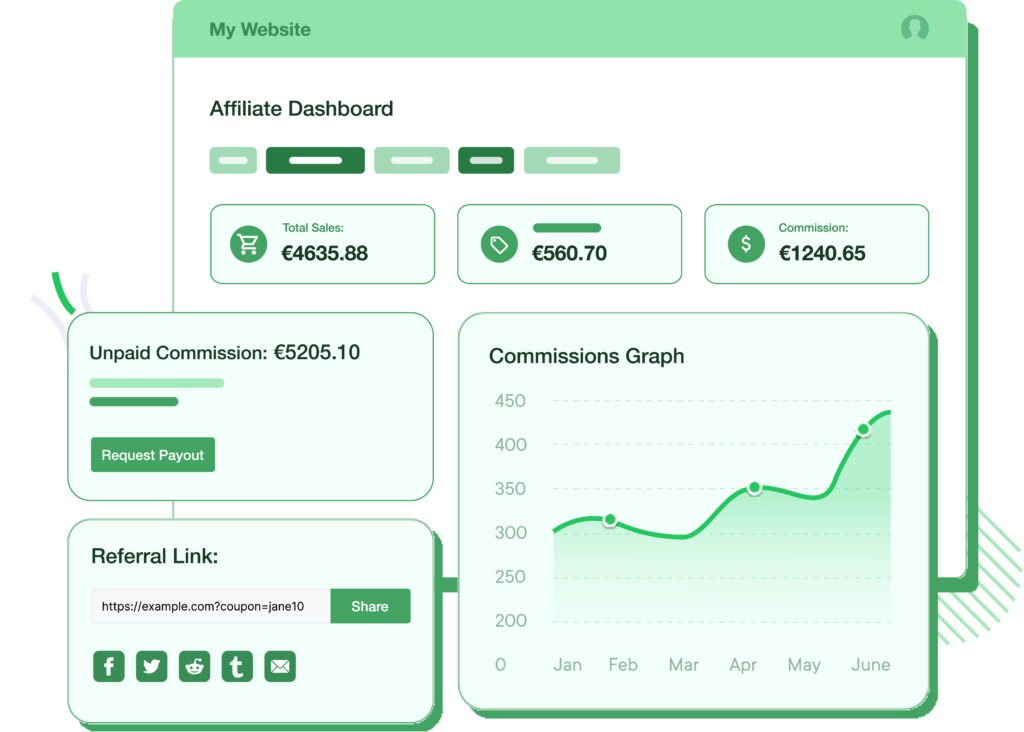Creating a real estate website like Zillow, Realtor, or Rightmove requires a robust platform that can handle multiple listings, user management, advanced search functionality, and seamless localization. Resido, a Laravel-based Real Estate Multilingual System, offers an excellent foundation for building such a platform. This article will guide you through the process of setting up your real estate website using Resido, taking advantage of its powerful features and customization options.
What is Resido?
Resido is a feature-rich, Laravel-based real estate system that supports multiple languages, making it an ideal choice for a global real estate platform. It comes packed with features such as property listings, advanced search, user roles (agents, admins, buyers), and responsive design, ensuring a seamless user experience across devices.
Why Choose Resido for Your Real Estate Website?
- Multilingual Support: Resido’s built-in multilingual support makes it easy to cater to users from different linguistic backgrounds.
- SEO Friendly: Resido is optimized for search engines, helping your listings gain visibility.
- Advanced Property Search: With Resido, users can search properties using various filters such as location, price range, property type, and more.
- User Roles: Manage different types of users (admin, agent, buyer) with ease.
- Customizable and Scalable: Built on Laravel, Resido offers high customizability, allowing you to scale as your business grows.
Steps to Create Your Real Estate Website Using Resido
1. Download and Install Resido
You can download the Resido – Laravel Real Estate Multilingual System source code from various online platforms offering it. Once you have the source code, follow these steps:
- Server Requirements: Ensure your server meets the minimum requirements (PHP 7.4 or higher, MySQL, Apache/Nginx).
- Set Up a Database: Create a MySQL database for your website.
- Install Laravel: Install Laravel on your server if it’s not already installed.
- Upload Resido Files: Upload the Resido files to your server.
- Configure Environment File: Update the
.envfile with your database credentials and other necessary configurations. - Run Migrations: Run the Laravel migrations to set up the database tables:
php artisan migrate
- Seed the Database: Seed your database with the default data provided by Resido:
php artisan db:seed
- Set Up Permissions: Ensure the necessary permissions are set on the storage, bootstrap/cache, and other relevant directories.
2. Customize Your Website
Now that Resido is installed, it’s time to customize your website to fit your brand and target audience.
- Logo and Branding: Update the website’s logo, color scheme, and branding elements.
- Property Categories and Types: Customize property categories and types to align with your target market.
- Localization: Configure the languages you want to support, ensuring translations are in place for all front-end elements.
- SEO Optimization: Update meta tags, descriptions, and keywords to optimize your website for search engines.
3. Add Property Listings
With your website customized, start adding property listings.
- Create Listings: Add detailed property listings with descriptions, photos, videos, location maps, and amenities.
- Assign Agents: Assign agents to manage specific properties, making it easier for users to contact the right person.
- Featured Listings: Highlight featured listings on the homepage or other strategic locations on your site.
4. Enable Advanced Search
One of the key features of any successful real estate website is a powerful search functionality.
- Configure Search Filters: Ensure users can filter properties by price, location, type, and other relevant criteria.
- Location Search: Enable location-based searches using Google Maps integration.
- Save Searches: Allow users to save their search preferences for quick access in the future.
5. User Management and Security
Managing users and ensuring the security of your website is crucial.
- User Roles: Configure different user roles (admin, agent, buyer) with appropriate permissions.
- Authentication: Implement strong user authentication measures, including password policies and two-factor authentication if needed.
- Secure Data: Ensure all user data and transactions are encrypted and secure.
6. Launch and Promote Your Website
Once everything is set up, it’s time to launch your website.
- Test Thoroughly: Test all functionalities, including search, listing creation, user registration, and payment processing.
- Go Live: Point your domain to the server and go live.
- Marketing and SEO: Implement a marketing strategy to drive traffic to your site. Utilize SEO, social media marketing, and Google Ads to attract potential buyers and sellers.
Conclusion
Creating a real estate website like Zillow, Realtor, or Rightmove is a complex task, but with Resido – Laravel Real Estate Multilingual System, you have a powerful and flexible platform to build upon. By following the steps outlined above, you can set up a feature-rich, scalable, and user-friendly real estate website that stands out in the competitive market.