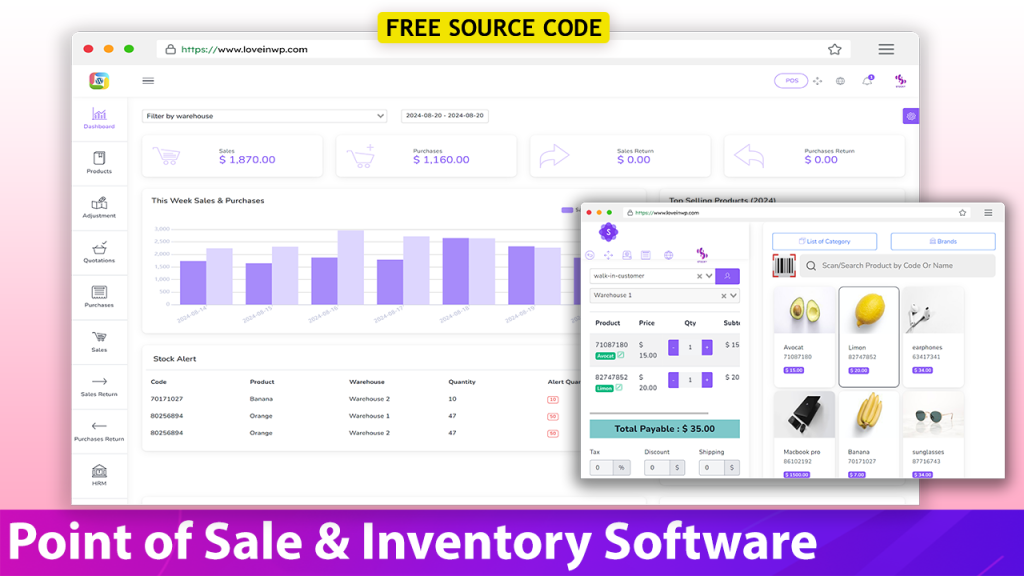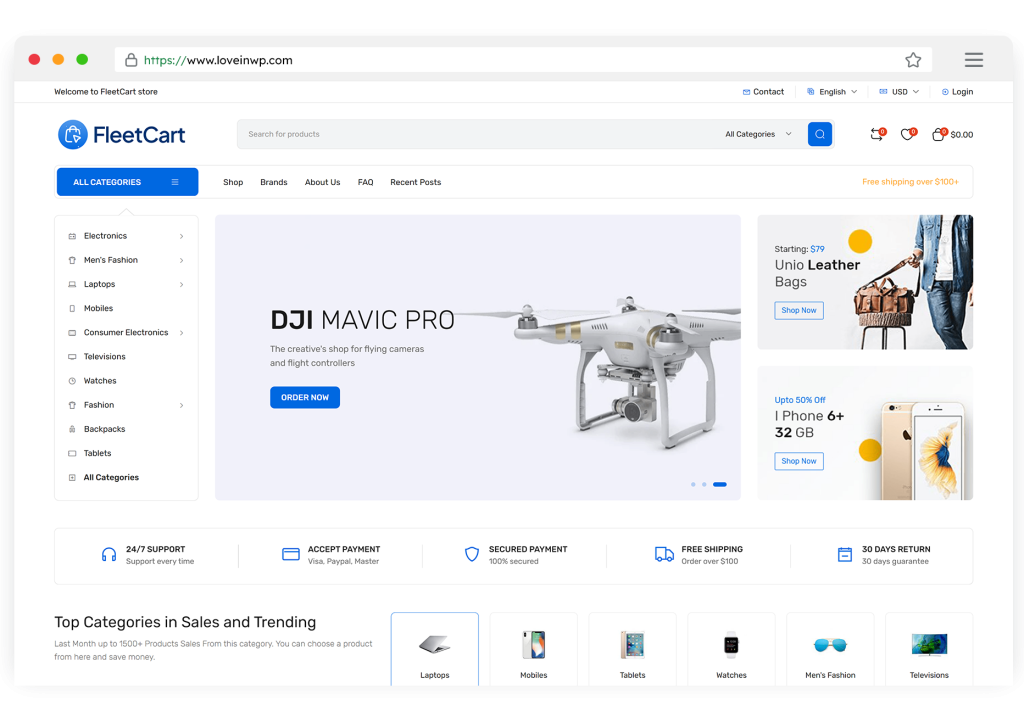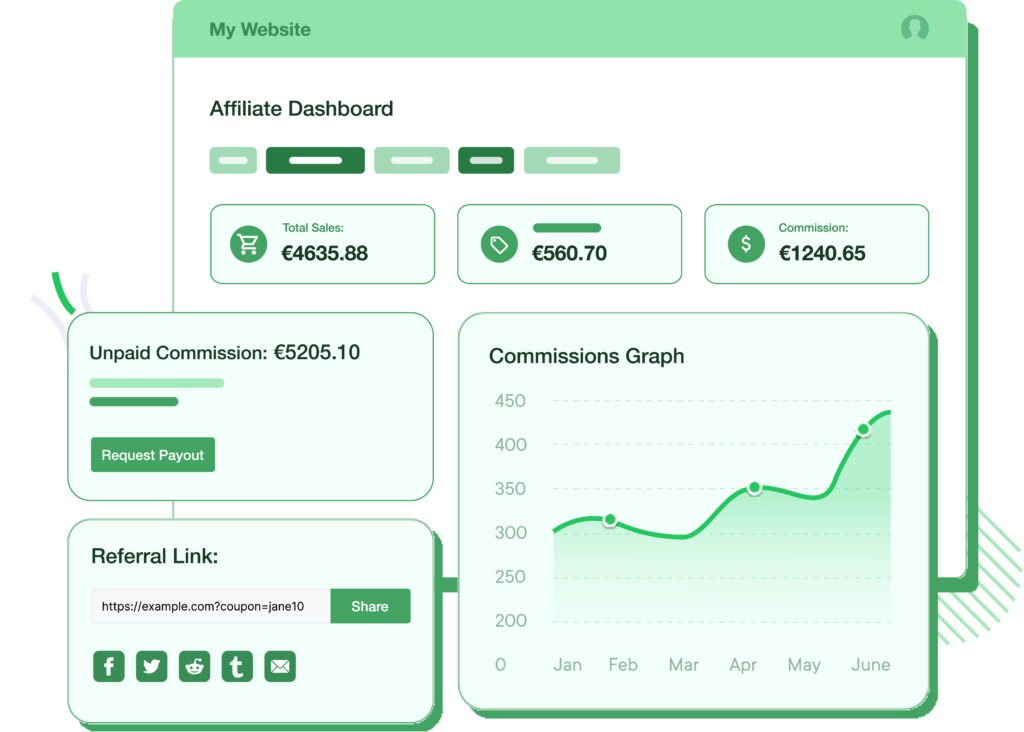The hospitality industry has seen a massive shift towards digitalization, and online booking systems have become a crucial part of this transformation. Building a Complete Online Hotel Booking System using PHP and MySQL allows you to manage bookings, rooms, availability, and customer information with ease. This system provides a seamless way for hotels, resorts, and similar establishments to automate the booking process, improving efficiency and customer satisfaction.

In this article, we’ll walk you through the essential components, features, and benefits of developing an Online Hotel Booking System using PHP and MySQL.
Key Features of the Online Hotel Booking System
- User-Friendly Interface: A responsive and intuitive interface for customers to search, select, and book rooms with ease.
- Real-Time Availability: The system shows real-time room availability, allowing guests to book only what’s available.
- Booking Management: Administrators can manage bookings, including cancellations and modifications, directly from the dashboard.
- Customer Account System: Users can create accounts, view their booking history, and manage their current reservations.
- Payment Integration: Integration with payment gateways like PayPal or Stripe to ensure secure transactions.
- Admin Dashboard: A back-end dashboard that allows hotel managers to add, edit, or remove room listings, set prices, and monitor bookings.
- Email Notifications: Automated emails for booking confirmations, reminders, and cancellations.
How It Works
The Online Hotel Booking System is designed to simplify the process of making reservations. Here’s a step-by-step breakdown:
- Search for Rooms: Customers can search for available rooms based on location, dates, and preferences.
- Room Selection: Once a room is found, users can view detailed information like pricing, amenities, and availability.
- Booking Confirmation: After choosing the desired room, customers complete the booking form, including personal details and payment.
- Admin Management: Administrators monitor all bookings and have full control over room listings, pricing, and customer inquiries.
Why Use PHP and MySQL?
- Scalability: PHP is a powerful scripting language that works efficiently for both small and large-scale hotel booking systems.
- Flexibility: PHP allows you to customize and add additional features as the business grows.
- Database Management: MySQL, being a relational database, ensures a secure and structured way to store customer and booking data.
- Open Source: PHP and MySQL are both open-source technologies, reducing development costs.
Benefits of Building the System
- Automation: Automating the booking process reduces the workload for hotel staff and minimizes human errors.
- 24/7 Availability: Guests can book rooms at any time, from anywhere in the world, improving customer satisfaction.
- Better Revenue Management: Dynamic pricing features can be integrated to adjust room rates based on demand, leading to increased profits.
- Enhanced Customer Experience: With a smooth and hassle-free booking experience, customers are more likely to return.
Conclusion
Creating a Complete Online Hotel Booking System using PHP and MySQL is an excellent solution for hotels and resorts looking to modernize their booking process. This system provides all the essential features needed for efficient management, offering both customers and administrators a seamless experience. With features like real-time availability, payment integration, and an intuitive interface, you can build a scalable and robust booking platform.
By using PHP and MySQL, this system ensures flexibility, ease of use, and the ability to expand functionalities as your business grows.